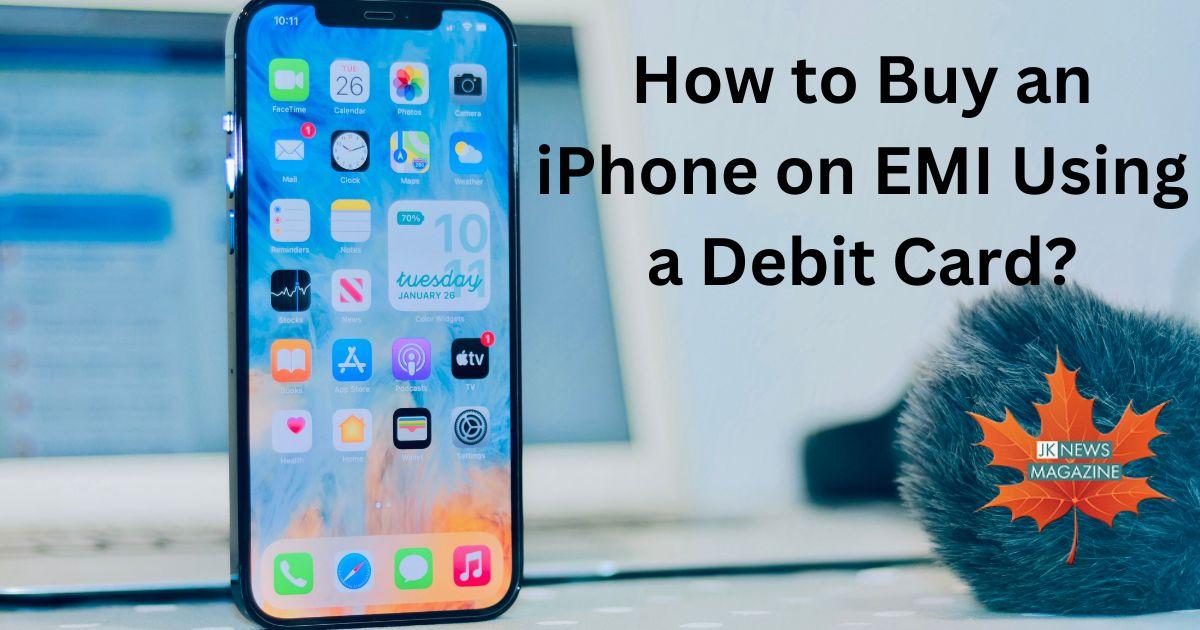Iphones have been around longer than we know, but they did not become so popular until the iPhone 5 and 6 series. Ever since then, there has been a rage over iPhones, and it would be right to describe this era as the era of smartphones and technology. Since iPhone became popular, the Apple industry has released new series every year, to keep up with the demands of the public and of course, to keep their customers satisfied.
Iphones are known for one thing: Their incredible level of personalization. Although every iPhone user has their phone customized with their details, there can be some situations where you would want to keep certain information on your smartphone away from people.
Simply put, there may be apps you do not want a third party to have access to, or there may be apps you just want out of the way without installing them. If you find yourself in this situation, this guide will put you through the process. Most iPhone users want to hide some apps from the app library so they are trying to search for how to hide apps on iPhone.
A person’s mobile phone is their personal property, but even at that, there are individuals who do not respect privacy. This guide will help you protect your privacy and keep sensitive information of your choice out of reach to just anyone. You get to hide any app without removing or uninstalling them from your phone completely. If you have the same question " how to hide apps on iPhone ?" ': Here is the solution to your problem
How to hide apps on iPhone
There is the following method you can use to hide apps on your iPhone.
Method
- Step 1: Go to the App store app and Open it
- Step 2: Now click on the account button, or your photo or initials, at the top of the screen.
- Step 3: Click on Purchased. If you use Family Sharing, Click on My Purchases.
- Step 4: Find the app or apps that you want to hide, then swipe left on it and tap Hide.
- Step 5:Click on Done. That's it.
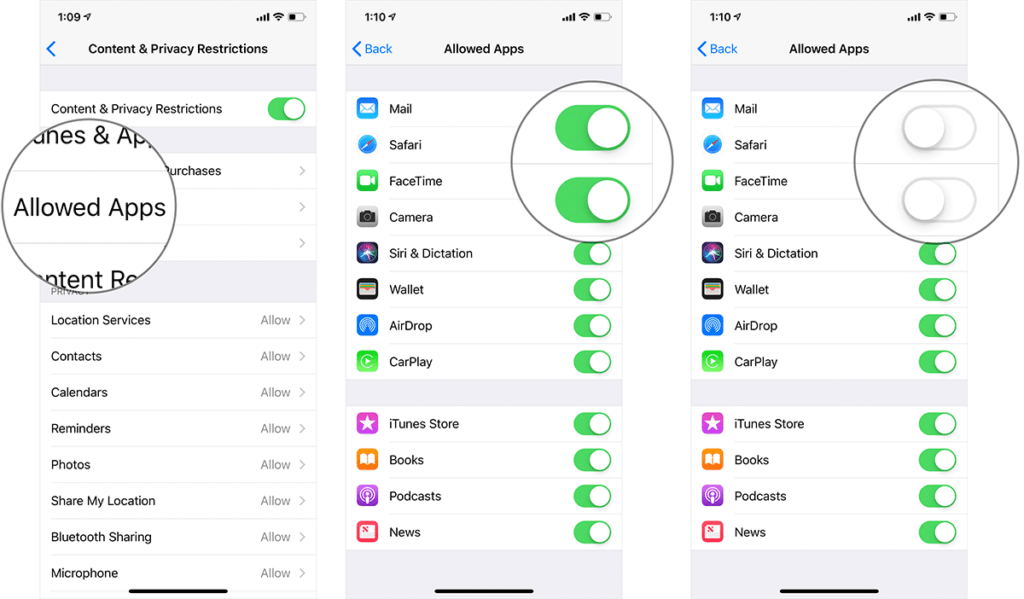
Conclusion
There are two ways you can use to find the solution to your query about how to hide apps on iPhone.The first is by hiding just one app, and the second is by hiding several apps at the same time. Nonetheless, all the apps on your phone that are hidden will be visible on the App Library. You can access the App library by simply swiping to the right, away from the home screen page. Note that all apps, including hidden ones and visible ones, will be seen in the App Library.